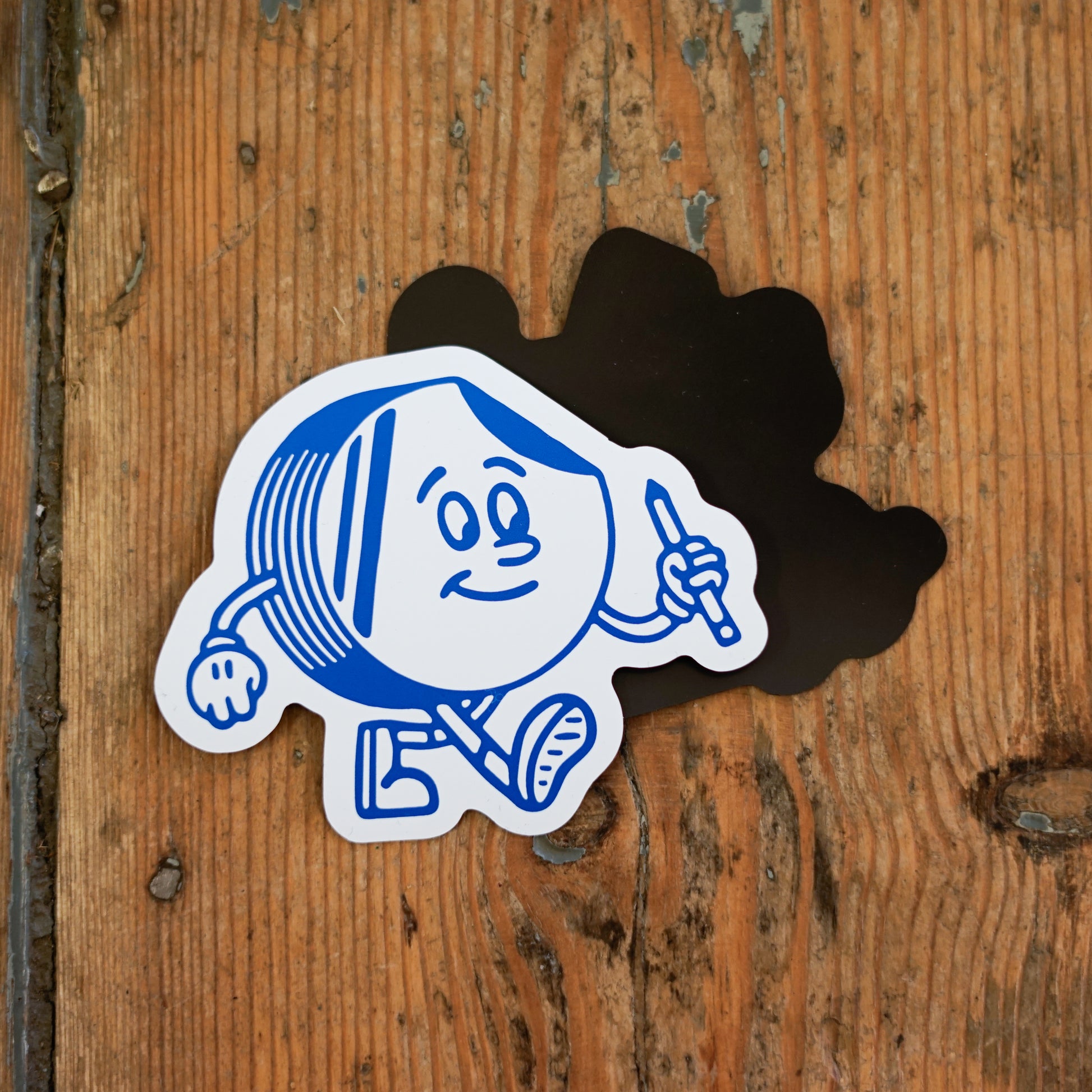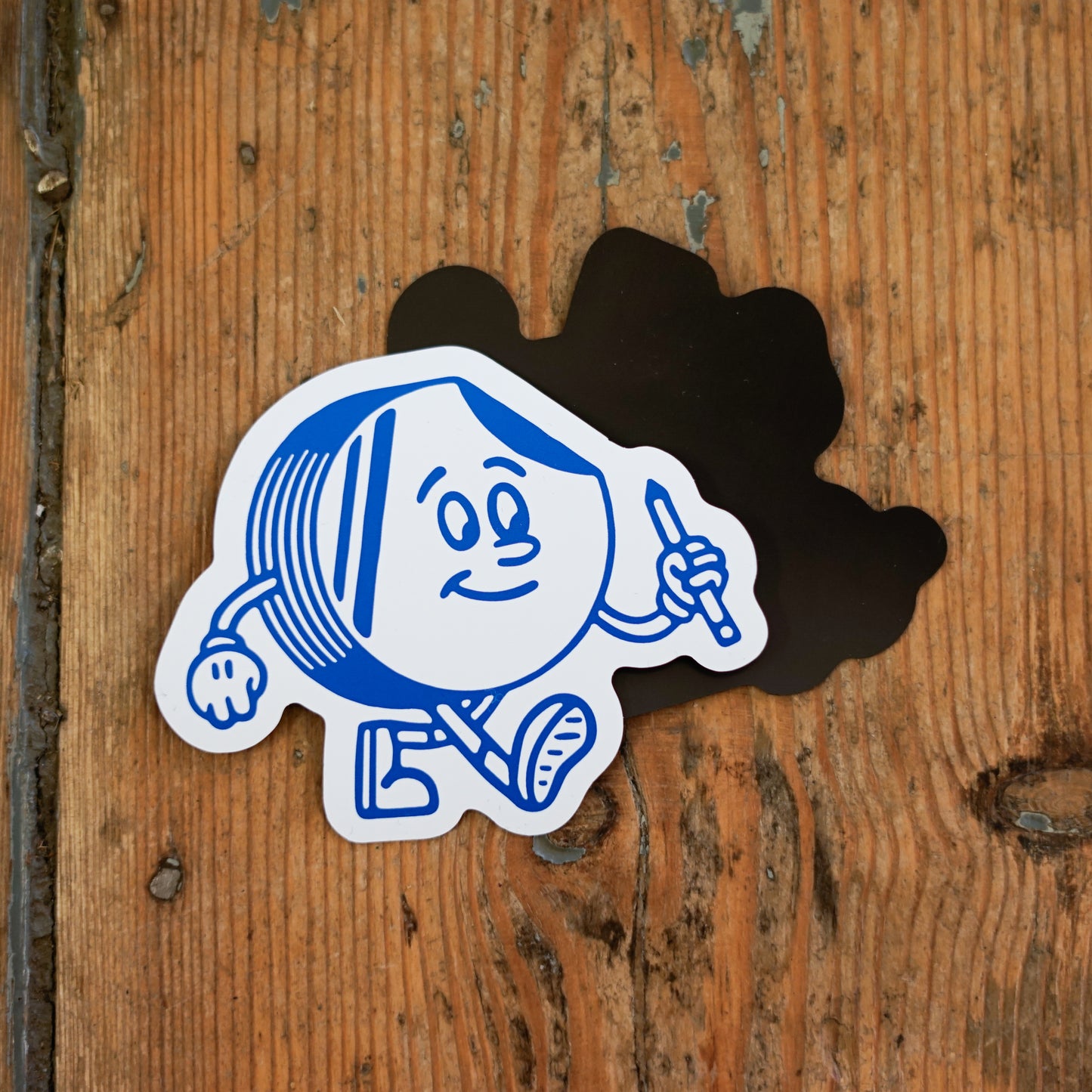
Best setup practices
The best colour profile
Our printer uses CMYK inks so setting up your artwork this way will give the closest approximation to what you see on your screen. If you use RGB, then chances are that your artwork will look much more dull when printed. This can be switched at any time but it’s best to do it at the start when you first create your document.
Sizing up your design
When you first create your document, it’s good practice to set it up to the size you want your sticker (or larger). This way, you will have no scale blurring issues when your file is printed and your artwork will look sharp.
Print vs screen resolution
This is really important to do straight away when you create your document. Computer screens are set to 72 DPI so something that looks sharp onscreen won’t necessarily translate well when printed. If you want to set it up to a larger DPI that’s fine as well, but anything larger than 300 DPI is kind of wasted for our printer.
Need more help with your stickers?
We're here to make ordering custom stickers as easy as possible, which is why we've created a handy guide. Click the link below to find out more